Top 10 draw.io alternatives in 2025: features & pricing
- harris allex
- Sep 11, 2025
- 11 min read
Diagramming software has become an essential tool for businesses, students, and individuals looking to visually represent processes, systems, workflows and more. One of the most popular diagramming tools is draw io (also known as diagrams.net). However, while draw io is a capable tool, it may not always be the best fit for every use case - especially for those in specialized fields like audio-visual (AV) system design.
In this post, we'll explore some of the best draw io alternatives available in 2025, with a particular focus on tools well-suited for AV professionals and system integrators. We'll dive into their key features, pricing, and how they compare to draw io. By the end, you should have a good sense of which diagramming tool may be optimal for your needs.
But first, let's briefly discuss why you might consider a draw io alternative in the first place.
The case for a draw io alternative Draw io is a free, open-source, and web-based diagramming tool. It's great for creating a wide variety of diagrams like flowcharts, org charts, mind maps, network diagrams, and more. You can use it right in your web browser or desktop app.
However, draw io has some limitations that make it less than ideal in certain scenarios:
Lack of domain-specific templates and shape libraries (e.g. for AV system design)
No automation for generating bill of materials (BOM) or cost estimates from diagrams
Limited collaboration features compared to some newer tools
No integrated proposal generation or e-signing capabilities
No advanced visualization like 3D/VR views of spaces
This is where some alternative tools shine, especially for AV integrators and others working on complex AV projects. Let's jump into our top picks.
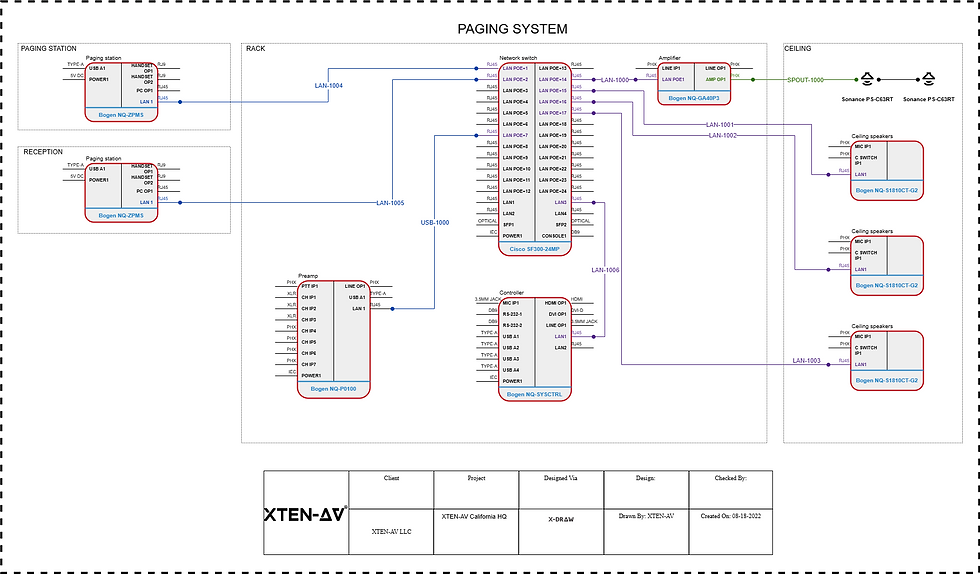
Best draw io alternatives in 2025
XTEN-AV
XTEN-AV is our top pick for AV professionals looking for an end-to-end solution for system design, diagramming, proposals, and project management. It's a cloud-based platform purpose-built for the needs of AV integrators.
Key features:
AV-specific templates, symbols, and design automation (X-DRAW)
Over 1.5 million products in the built-in catalog, plus custom "My Library" support
AI-assisted design and product recommendations (XAVIA)
Automated proposal generation with 100+ templates and e-signing (X-DOC)
Real-time collaboration, role-based permissions, and version control
VR visualization of rooms and speaker coverage (X-VRSE)
Robust security, uptime SLAs, and enterprise integrations
Pricing: XTEN-AV offers subscription plans, with a free trial available.
Why it's great for AV: XTEN-AV streamlines the entire AV design and proposal workflow. It saves significant time through automation, reduces errors and inconsistencies, and enables better collaboration. Features like the massive product catalog, VR visualization, and automatic BOM generation are game-changers for AV pros.
How it compares to draw io: Draw io is more of a general-purpose diagramming tool, while XTEN-AV is laser-focused on the needs of AV integrators. It offers AV-specific shapes, symbols, and workflows that draw io lacks out-of-the-box. XTEN-AV also provides proposal generation, cost estimation, and VR visualization features that extend well beyond draw io's capabilities.
Lucidchart
Lucidchart is a web-based diagramming app that focuses on ease of use, real-time collaboration, and integration with popular office tools. It's a solid choice for businesses looking for an intuitive Visio alternative.
Key features:
Drag-and-drop interface with pre-built templates
Real-time co-editing and commenting
Integrations with Google Workspace, Microsoft Office, Atlassian, and more
Presentation mode for interactive walkthroughs
Conditional formatting, data linking, and auto-visualization
Pricing: Lucidchart has a free plan (3 documents, unlimited shapes), and paid plans starting at $7.95/month.
Why it's great for business users: Lucidchart's ease of use and robust integrations make it a strong option for business diagramming needs. Features like in-editor chat, presentation mode, and data linking can enhance productivity.
How it compares to draw io: Lucidchart has a more modern and intuitive UI, better collaboration features, and more polished templates compared to draw io. However, draw io has the edge in pricing (completely free) and open-source flexibility.
Miro
Miro is a collaborative whiteboarding and diagramming platform popular with remote and distributed teams. While it supports general diagramming, its real strength is enabling visual collaboration.
Key features:
Infinite, zoomable canvas for whiteboarding and diagramming
Pre-built templates, icons, and frameworks
Video chat, comments, and real-time mouse tracking for collaboration
Integrations with 100+ tools like Jira, Trello, Asana, etc.
Facilitation features like timer, voting, and anonymous ideas
Pricing: Miro has a free plan (3 editable boards), and paid plans starting at $8/user/month.
Why it's great for remote collaboration: Miro is designed to recreate the in-person whiteboarding experience. Features like infinite canvas, built-in video calling, and real-time mouse tracking make it feel like collaborating in the same room.
How it compares to draw io: Miro is more of a visual collaboration platform than a dedicated diagramming tool. It's better for brainstorming and ideation than for creating polished diagrams. Draw io has more precise drawing tools and technical diagramming shapes.
Microsoft Visio
Microsoft Visio is a desktop diagramming app best known for its extensive shape libraries and templates. It's part of the Microsoft Office suite and widely used in corporate environments.
Key features:
Large collection of pre-built templates and shapes
Support for industry-standard diagram formats (UML, BPMN, etc.)
Integrates with other Microsoft apps like Excel, PowerPoint
Supports creation of org charts, floor plans, network diagrams, and more
Co-authoring capabilities (in Visio Plan 2)
Pricing: Microsoft Visio comes in several one-time purchase ($329.99) and subscription-based options (starting at $5/user/month).
Why it's great for large organizations: Visio's tight integration with the Microsoft Office ecosystem and Active Directory makes it a natural fit for enterprises already using Microsoft tools heavily. Its large shape libraries and templates also cater to many business use cases.
How it compares to draw io: Visio is a more robust and full-featured desktop diagramming app compared to the web-based draw io. It also has more extensive shape libraries and templates. However, draw io is completely free and has real-time collaboration built-in.
Excalidraw
Excalidraw is a free, open-source, and web-based "virtual whiteboard for sketching diagrams." It has a unique hand-drawn look and feel compared to most diagramming tools.
Key features:
Hand-drawn like shapes and connectors
Keyboard-driven editing for fast diagramming
Infinite canvas with zoom
Export to PNG or SVG
Embed diagrams in blogs, docs, or websites
Pricing: Excalidraw is completely free.
Why it's great for quick visual communication: Excalidraw's sketch-like aesthetic makes it perfect for quick visual brainstorming and informal diagrams.
It's less intimidating than more formal tools and great for fast ideation.
How it compares to draw io: Excalidraw is more of a quick sketching tool compared to draw io's precise diagramming capabilities. Draw io also has vastly more shapes, templates, and formatting options. But for fast, informal sketches, Excalidraw shines.
Creately
Creately is a web-based diagramming and visual collaboration tool with a large library of templates. It strikes a nice balance between ease of use and advanced features.
Key features:
1000s of industry-specific templates
Real-time collaboration and in-app video chat
Publish diagrams online or embed in wikis/websites
Diagram automation (auto-formatting, aligning, etc.)
Integrations with Jira, Confluence, Google Workspace, and more
Pricing: Creately has a free plan (3 diagrams, 2 collaborators), and paid plans starting at $5/user/month.Why it's great for visual collaboration:
Creately combines an intuitive interface with powerful collaboration features. Real-time co-editing, in-app video chat, and easy diagram sharing make it great for teams.
How it compares to draw io: Creately offers a larger collection of templates, more polished UI, and more advanced collaboration compared to draw io. But draw io is completely free and open-source.
Whimsical
Whimsical is a "visual workspace" that combines diagramming with docs, sticky notes, and more. Its modern aesthetic and thoughtful UX make it popular with product and design teams.
Key features:
Unified workspace for flowcharts, wireframes, mind maps, docs, and sticky notes
Clean, modern UI with 400+ built-in shapes
Real-time collaboration
Interactive presentations
Comments and @mentions
Pricing: Whimsical has a free plan (3 boards), and paid plans starting at $10/user/month.
Why it's great for creative work: Whimsical's uncluttered interface and creative templates make it well-suited for design-centric diagramming. Its unified workspace also enables mixing diagrams with docs and notes.How it compares to draw io:
Whimsical has a more modern and opinionated aesthetic compared to draw io's utilitarian look. It's also more focused on UX/UI design diagramming than draw io's broad flexibility. Draw io has a larger shape library.
yEd Graph Editor
yEd Graph Editor is a free, cross-platform desktop app for creating diagrams and graphs. It uses GraphML format and has auto-layout algorithms for generating diagrams from data.
Key features:
Wide range of graph layout algorithms
Import data from Excel, CSV, or GraphML to auto-create diagrams
Hierarchical, orthogonal, circular, and tree layouts
Styling and formatting options
Generate high-res PNG, JPG, SVG, PDF exports
Pricing: yEd Graph Editor is free for all use cases.
Why it's great for data-driven diagrams: yEd's auto-layout algorithms and data import capabilities make it excellent for generating diagrams from existing datasets. It can create org charts from a spreadsheet of names and roles, for example.
How it compares to draw io: yEd is more focused on automatic graph layouts and data-driven diagrams, while draw io is more of a general freeform diagramming tool. Draw io has real-time collaboration, which yEd lacks.
Canva Whiteboard
Canva Whiteboard is a new addition to the popular graphic design platform Canva. It enables real-time visual collaboration and brainstorming.
Key features:
Collaborative infinite canvas
100+ built-in templates
Access to Canva's huge library of stock photos and illustrations
Real-time collaboration with comments and reactions
Timed sessions with a shared timer
Pricing: Canva Whiteboard is included with Canva's free and paid plans (which start at $119.99/year for up to 5 people).
Why it's great for visual brainstorming: Canva Whiteboard combines an intuitive whiteboarding experience with Canva's vast media library. It's great for moodboards, brainstorming sessions, and visual planning.
How it compares to draw io: Canva Whiteboard is more of a freeform visual collaboration space, while draw io is built for precise diagramming. Draw io has more shapes and templates geared towards technical diagrams.
Cacoo
Cacoo is a web-based diagramming tool designed for team collaboration. It offers a good balance of ease of use and advanced features.
Key features:
Real-time collaboration with in-app chat and comments
Version control and revision history
Integrations with Google Workspace, Confluence, Slack, and more
Wireframing and mockup capabilities
Presentation mode for interactive walkthroughs
Pricing: Cacoo has a free plan (up to 6 users), and paid plans starting at $5/user/month.
Why it's great for team diagramming: Cacoo's collaboration features, integrations, and intuitive interface make it well-suited for team diagramming projects. It's particularly strong for UX/UI design diagramming.
How it compares to draw io: Cacoo has a more modern UI, built-in version control, and more advanced collaboration features compared to draw io. But draw io has the edge in pricing and open-source flexibility.
Choosing the best draw io alternative for your needs
With so many capable diagramming tools available, how do you choose the right one?
Here are some key factors to consider:
Specific use case: Are you working on AV system designs, UX wireframes, org charts, or something else? Choose a tool with templates and shape libraries suited to your domain.
Collaboration needs: If you work with a team, look for tools with real-time co-editing, comments, and in-app chat. For client presentations, consider interactive presentation modes.
Integrations: Select a tool that plays well with the rest of your tech stack. Common integrations include Google Workspace, Microsoft Office, Atlassian, Slack, and more.
Ease of use: Intuitive, drag-and-drop interfaces will help your team get up to speed quickly. More advanced tools may have a steeper learning curve.
Pricing: Factor in both the cost per user and the total cost for your team size. Remember to account for ongoing subscription costs, not just one-time fees.
Why XTEN-AV stands out for AV professionals
For AV integrators and others working on complex AV projects, XTEN-AV is a compelling draw io alternative. It's purpose-built for the AV domain, with features that streamline the entire workflow from system design to proposal to installation.
XTEN-AV's AV-specific shape libraries, product catalogs, and design automation save significant time compared to generic tools like draw io. The ability to generate proposals, BOMs, and cost estimates directly from designs is a game-changer. And the VR visualization capabilities elevate client presentations.
While XTEN-AV is a paid tool, its automation and workflow improvements can quickly justify the cost for busy AV teams. It reduces manual work, errors, and inconsistencies that often plague complex projects. If you're an AV integrator, it's well worth checking out XTEN-AV's free trial to see how it can transform your diagramming and documentation workflows.
Conclusion
Draw io is a capable, free diagramming tool, but it's not always the best fit for every use case. Thankfully, there are many powerful draw io alternatives available in 2025 for different needs and budgets.
For AV professionals, XTEN-AV stands out for its domain-specific features, extensive product catalog, design automation, and end-to-end workflow. It can save significant time, reduce errors, and impress clients.
Other strong contenders include Lucidchart for ease of use and integrations, Miro for visual collaboration, Microsoft Visio for enterprises, and Creately for template variety.
Ultimately, the right diagramming tool depends on your specific needs. Consider your use case, collaboration requirements, integrations, ease of use, and budget. Don't be afraid to try a few options to see what works best for your team and workflow.
The diagramming software landscape is constantly evolving, with new tools and features emerging all the time. By staying up-to-date on the latest options and choosing the best tool for your needs, you can create effective diagrams faster and communicate visually with ease.
User queries and case studies
Q: Can I import my existing draw io diagrams into XTEN-AV?
A: Yes, XTEN-AV supports importing diagrams from a variety of formats, including draw io's XML format. You can also import from Visio, SVG, and more. Once imported, you can enhance the diagrams with XTEN-AV's AV-specific shapes, properties, and automations.
Q: I'm not an AV integrator. Is XTEN-AV still relevant for me?
A: While XTEN-AV is designed primarily for AV professionals, it can be used by anyone who needs to create AV system diagrams, room layouts, rack elevations, and the like. However, if you don't need the AV-specific features, a more general-purpose diagramming tool like draw io, Lucidchart, or Miro may be sufficient.
Q: I work for a small AV firm. Is XTEN-AV overkill for my needs?
A: It depends on your project volume, complexity, and growth plans. XTEN-AV's automation and workflow features tend to be most valuable for firms doing larger, more complex projects frequently. That said, even small AV teams can benefit from the time savings, error reduction, and professional proposals XTEN-AV enables. Many find it lets them punch above their weight and take on bigger projects. The free trial is a great way to assess fit for your specific needs.
Case Study: Streamlining AV Design at Acme Integrators
Acme Integrators is a 25-person AV integration firm specializing in corporate installations. Prior to adopting XTEN-AV, they used a mix of Visio, AutoCAD, and spreadsheets to handle system designs, BOMs, and proposals."We were spending so much time manually updating drawings, equipment lists, and costs," said Jane Doe, Senior System Designer. "There was a constant risk of mismatches between the diagram and the proposal."After switching to XTEN-AV, Acme saw significant productivity gains. "Having the product catalog and automated BOM generation has been huge," said Jane. "Now I can focus on the actual design, not hunting down part numbers and prices."The VR visualization has also been a hit with clients. "Being able to virtually walk through a space and see the speaker coverage has really helped clients understand our designs," said John Smith, Account Executive. "It's a big differentiator in our proposals."Since implementing XTEN-AV, Acme reports a 30% reduction in design time, 20% faster proposal turnaround, and a 15% increase in win rates. "XTEN-AV has been a game-changer for our business," said Jane. "It's helping us deliver better AV experiences to our clients, faster."
The Future of AV System Design
As AV systems grow more complex and clients expect faster turnarounds, tools like XTEN-AV will become increasingly essential. The days of cobbling together disjointed tools are giving way to integrated, automated, cloud-based platforms built around AV workflows.Generative AI will play a growing role, as seen with XTEN-AV's XAVIA assistant. AI will increasingly automate tedious tasks, validate designs against best practices, and even suggest creative solutions. VR, too, will become a common client expectation for previewing and approving designs.
AV professionals who embrace these tools and adapt their workflows stand to reap significant efficiency and quality gains. Adopting a specialized tool like XTEN-AV is an investment in staying ahead of the technological curve.At the same time, the core skills of AV design - understanding acoustics, sightlines, signal flow, and user experience - will remain as crucial as ever. The best tools enhance and enable human expertise, they don't replace it.
As an AV professional, your goal should be to harness tools like XTEN-AV to streamline the routine parts of your job so you can focus more time and energy on the creative, expert aspects. Doing so will help you deliver better outcomes for your clients and keep your skills relevant in a fast-changing industry.Ultimately, the future of AV system design is about working smarter, not harder. It's about leveraging specialized tools and automations to reduce friction and elevate quality. XTEN-AV represents the vanguard of this trend - a purpose-built platform to power the next generation of AV professionals.
Whether you're a solo practitioner or part of a global integration firm, it's worth considering how a tool like XTEN-AV could transform your AV design workflow. The benefits - in time savings, error reduction, client impact, and professional polish - can be substantial.The audiovisual industry is evolving rapidly, and the tools of the trade must evolve in tandem. By embracing platforms like XTEN-AV that are tailored to the unique needs of AV professionals, you can position yourself and your firm to thrive in this dynamic landscape. The future of AV design is here - will you be part of it?
Comments