Checklist: What features AV freelancers need in a project management tool
- harris allex
- May 14, 2025
- 10 min read
As an audio visual (AV) freelancer, managing projects efficiently is crucial to your success. With the right project management tool, you can streamline your workflows, collaborate effectively with clients and team members, and deliver exceptional results. In this comprehensive guide, we'll explore the essential features that every AV freelancer should look for in a project management tool, including audio visual project management software and AV system integration software.
The importance of a robust project management tool cannot be overstated. It enables you to stay organized, meet deadlines, and ensure client satisfaction. Whether you're working on a small event or a large-scale installation, having the right tools at your disposal can make all the difference.
In this blog post, we'll dive deep into the key features that AV freelancers need in a project management tool. From task management and collaboration to resource allocation and invoicing, we'll cover it all. We'll also introduce you to XTEN-AV X-PRO, a cutting-edge AV project management software that is specifically designed for small and big church media teams.
So, let's get started and discover how the right project management tool can revolutionize the way you work as an AV freelancer.

1. Task Management
As an AV freelancer, you juggle multiple tasks and projects simultaneously. A project management tool with robust task management capabilities is essential to keep you organized and on track. Look for features such as:
Task creation and assignment: Easily create tasks and assign them to team members or clients.
Task prioritization: Set priorities for tasks based on urgency and importance.
Task dependencies: Establish relationships between tasks to ensure proper sequencing.
Subtasks and checklists: Break down complex tasks into smaller, manageable subtasks or checklists.
Due dates and reminders: Set due dates for tasks and receive reminders to stay on schedule.
With effective task management, you can ensure that nothing falls through the cracks and that all project deliverables are completed on time.
2. Collaboration and Communication
Collaboration is key in the world of AV freelancing. You often work with clients, team members, and vendors, and seamless communication is crucial for project success. A project management tool should provide:
Real-time collaboration: Enable team members to work together in real-time, regardless of their location.
File sharing: Easily share and access project-related files, such as designs, documents, and media assets.
Commenting and feedback: Allow team members and clients to provide feedback and comments directly within the tool.
Notifications and updates: Keep everyone informed about project progress, changes, and updates.
Mobile accessibility: Access the tool from anywhere, at any time, using mobile devices.
By fostering effective collaboration and communication, you can ensure that everyone is on the same page and working towards a common goal.
3. Resource Management
As an AV freelancer, you have limited resources, including time, equipment, and personnel. Effective resource management is crucial to ensure that you allocate your resources efficiently and avoid overbooking or under-utilization. Look for a project management tool that offers:
Resource allocation: Assign tasks and projects to team members based on their availability and skills.
Capacity planning: Forecast resource needs and ensure that you have the necessary resources for upcoming projects.
Equipment tracking: Keep track of your AV equipment, including availability, maintenance schedules, and usage history.
Timesheet management: Track time spent on tasks and projects for accurate billing and resource planning.
With proper resource management, you can optimize your resources, minimize downtime, and ensure that you have the right people and equipment for each project.
4. Scheduling and Calendar Integration
Scheduling is a critical aspect of AV freelancing. You need to coordinate multiple projects, events, and deadlines, and a project management tool with robust scheduling capabilities can make your life easier. Look for features such as:
Calendar views: Visualize your project timelines, milestones, and deadlines in a calendar format.
Drag-and-drop scheduling: Easily adjust task dates and durations using intuitive drag-and-drop functionality.
Google Calendar integration: Sync your project calendar with Google Calendar for seamless scheduling across platforms.
Recurring tasks and events: Set up recurring tasks and events to automate repetitive scheduling.
With effective scheduling and calendar integration, you can stay on top of your projects and ensure that you meet all your commitments.
5. Invoicing and Financial Management
As an AV freelancer, you need to manage your finances effectively to ensure profitability and sustainability. A project management tool with built-in invoicing and financial management capabilities can streamline your billing processes. Look for features such as:
Time tracking: Track time spent on tasks and projects for accurate billing.
Expense tracking: Record and categorize project-related expenses for reimbursement or invoicing.
Invoice generation: Create professional invoices directly within the tool, based on time and expenses.
Payment integration: Integrate with popular payment gateways to facilitate online payments from clients.
Financial reporting: Generate financial reports to gain insights into your revenue, expenses, and profitability.
With streamlined invoicing and financial management, you can ensure timely payments, maintain cash flow, and make informed business decisions.
6. File Management and Storage
AV projects involve a lot of files, including designs, documents, media assets, and more. A project management tool with robust file management and storage capabilities can help you keep your files organized and easily accessible. Look for features such as:
Centralized file storage: Store all project-related files in a centralized location for easy access and collaboration.
Version control: Track file versions and changes to ensure that everyone is working with the latest version.
File organization: Organize files using folders, tags, or categories for easy retrieval.
File preview: Preview files directly within the tool, without the need to download them.
Secure file sharing: Share files securely with clients or team members, with granular access controls.
With effective file management and storage, you can ensure that all project files are organized, up-to-date, and easily accessible to the right people.
7. Integration with AV Design Software
As an AV freelancer, you likely use specialized AV design software to create system designs, schematics, and layouts. A project management tool that integrates seamlessly with your AV design software can streamline your workflows and save you time. Look for a tool that offers:
Native integration: Seamless integration with popular AV design software, such as X-Draw or AutoCAD.
File synchronization: Automatically sync design files between the project management tool and the design software.
Design version tracking: Track versions of design files and easily revert to previous versions if needed.
Design collaboration: Enable team members to collaborate on designs directly within the project management tool.
With integration between your project management tool and AV design software, you can ensure that your designs are always up-to-date and easily accessible to all project stakeholders.
8. Customization and Flexibility
Every AV freelancer has unique needs and workflows. A project management tool that offers customization and flexibility can adapt to your specific requirements. Look for features such as:
Custom fields: Add custom fields to tasks, projects, or resources to capture specific information.
Workflow automation: Automate repetitive tasks and workflows to save time and reduce errors.
Custom templates: Create custom project templates to standardize your processes and ensure consistency.
Third-party integrations: Integrate with other tools and platforms that you use, such as accounting software or CRM systems.
With a customizable and flexible project management tool, you can tailor the tool to your specific needs and streamline your workflows for maximum efficiency.
9. Reporting and Analytics
Data-driven decision making is crucial for the success of any AV freelancer. A project management tool with robust reporting and analytics capabilities can provide valuable insights into your projects, resources, and performance. Look for features such as:
Project dashboards: Get a high-level overview of your projects, including progress, deadlines, and budget.
Resource utilization reports: Analyze resource utilization to identify bottlenecks and optimize resource allocation.
Time and expense reports: Generate detailed reports on time and expenses for accurate billing and financial management.
Custom reports: Create custom reports based on specific criteria or metrics that matter to you.
Data visualization: Visualize data using charts, graphs, and dashboards for easy interpretation and analysis.
With comprehensive reporting and analytics, you can make data-driven decisions, identify areas for improvement, and optimize your operations for maximum profitability.
10. Scalability and Growth
As your AV freelancing business grows, your project management needs will evolve. A project management tool that scales with your business can support your growth and help you manage larger and more complex projects. Look for a tool that offers:
Unlimited projects and users: Accommodate an increasing number of projects and team members as your business expands.
Enterprise-grade security: Ensure that your data is secure and protected, with features such as data encryption and access controls.
API access: Integrate the tool with other systems or build custom applications to extend its functionality.
Dedicated support: Access dedicated support and training resources to help you make the most of the tool.
With a scalable and growth-oriented project management tool, you can future-proof your business and ensure that you have the tools and resources to support your long-term success.
XTEN-AV X-PRO: The Ultimate Project Management Tool for AV Freelancers
Now that we've explored the essential features that AV freelancers need in a project management tool, let's take a closer look at XTEN-AV X-PRO, a cutting-edge solution specifically designed for small and big church media teams.XTEN-AV X-PRO is a comprehensive AV project management software that combines powerful features with an intuitive interface, making it the perfect choice for AV freelancers.
Here are some of the key features that set XTEN-AV X-PRO apart:
Project Planning
X-PRO comprises user-friendly project planning tools that help you streamline the project plan creation, set milestones, and assign tasks to team members. With X-PRO, you can create detailed project plans, define project scope, and establish clear goals and objectives. The visual project timeline allows you to see the big picture and easily adjust task dependencies and durations.
Resource Management
With X-PRO, you can efficiently manage your team's workload by assigning resources according to the availability of resources, skills of team members, and project requirements. The resource management module provides a clear overview of resource utilization, allowing you to identify bottlenecks and optimize resource allocation. You can also track the availability of your AV equipment and ensure that you have the right equipment for each project.
Time Tracking and Invoicing
X-PRO allows you to track the amount of time spent on tasks, which assists in generating accurate invoices for clients. The time tracking feature is seamlessly integrated with the invoicing module, ensuring transparent billing and efficient project cost management for the client. You can easily create and send professional invoices, track payments, and manage your finances all within the X-PRO platform.
Collaboration and Communication
Develop efficient real-time collaboration with X-PRO's built-in communication tools, such as inter-team messaging, file sharing, and real-time updates on tasks or AV projects. The collaboration features enable team members to work together seamlessly, regardless of their location. You can also invite clients to collaborate on projects, providing them with real-time visibility into project progress and facilitating effective communication.
Integration with AV Design Software
X-PRO easily integrates with X-Draw, the in-house AV design software. As a result, you have an organized and efficient workflow for your AV project at all stages, be it designing the setup or executing the project to completion. The integration allows you to sync design files, track versions, and collaborate on designs directly within the X-PRO platform. Additionally, you don't need to switch between tools and export or import files from one platform to another to manage design creation and project management.
Reporting and Analytics
X-PRO offers thorough reporting and analytics capabilities, which provide key insights into project performance. You can generate detailed reports on project progress, resource utilization, time and expenses, and more. The visual dashboards and charts make it easy to interpret data and identify areas for improvement. With X-PRO's reporting and analytics features, you can make data-driven decisions and optimize your operations for maximum profitability.
User Reviews of XTEN-AV X-PRO
Don't just take our word for it. Here's what AV freelancers and church media teams have to say about XTEN-AV X-PRO:
"XTEN-AV X-PRO has been a game-changer for our church media team. The integration with X-Draw has streamlined our workflows and saved us countless hours. The collaboration features have improved our communication and enabled us to work together seamlessly, even when we're not in the same location." - John D., Church Media Director
"As an AV freelancer, I've tried multiple project management tools, but none of them quite fit my needs. XTEN-AV X-PRO is different. It's specifically designed for AV professionals and offers all the features I need to manage my projects efficiently. The resource management and invoicing features have been particularly helpful in ensuring that I'm using my time and resources effectively." - Sarah M., AV Freelancer
"The reporting and analytics features in XTEN-AV X-PRO have been a revelation for our team. We can now easily track project progress, identify bottlenecks, and make data-driven decisions to optimize our operations. The visual dashboards make it easy to communicate project status to stakeholders and keep everyone informed." - Michael T., Church Media Manager
"XTEN-AV X-PRO has simplified our project management processes and allowed us to focus on what we do best - creating exceptional AV experiences. The user-friendly interface and comprehensive feature set make it the perfect solution for our team. We highly recommend X-PRO to any AV freelancer or church media team looking to streamline their operations." - Emily R., AV Project Manager
Frequently Asked Questions
Q: Is XTEN-AV X-PRO suitable for small AV freelancers or only for large church media teams? A: XTEN-AV X-PRO is designed to be scalable and flexible, making it suitable for both small AV freelancers and large church media teams. The tool can adapt to your specific needs and grow with your business.
Q: Does XTEN-AV X-PRO offer training and support resources? A: Yes, XTEN-AV X-PRO offers comprehensive training and support resources, including online documentation, video tutorials, and dedicated support staff. You can access these resources anytime to help you make the most of the tool.
Q: Can I integrate XTEN-AV X-PRO with other tools and platforms that I use? A: Yes, XTEN-AV X-PRO offers integration with various third-party tools and platforms, including accounting software, CRM systems, and more. The tool also provides API access, allowing you to build custom integrations if needed.
Q: How secure is my data in XTEN-AV X-PRO? A: XTEN-AV X-PRO employs enterprise-grade security measures to ensure that your data is secure and protected. The tool uses data encryption, secure access controls, and regular backups to safeguard your information.
Q: Can I access XTEN-AV X-PRO from my mobile device? A: Yes, XTEN-AV X-PRO offers mobile apps for iOS and Android devices, allowing you to access your projects, communicate with your team, and manage your tasks on the go.
Q: Does XTEN-AV X-PRO offer a free trial? A: Yes, XTEN-AV X-PRO offers a free trial period, allowing you to explore the features and functionality of the tool before committing to a subscription. You can sign up for the free trial on the XTEN-AV website.
Q: How does XTEN-AV X-PRO handle resource management for AV equipment? A: XTEN-AV X-PRO provides a comprehensive resource management module that allows you to track the availability, maintenance schedules, and usage history of your AV equipment. You can assign equipment to projects, monitor utilization, and ensure that you have the right equipment for each project.
Q: Can I create custom reports in XTEN-AV X-PRO? A: Yes, XTEN-AV X-PRO allows you to create custom reports based on specific criteria or metrics that matter to you. You can also use the pre-built report templates and customize them to suit your needs.
Conclusion
In conclusion, choosing the right project management tool is crucial for the success of any AV freelancer or church media team. The tool should offer a comprehensive set of features, including task management, collaboration, resource management, scheduling, invoicing, file management, integration with AV design software, customization, reporting, and scalability.
XTEN-AV X-PRO stands out as the ultimate project management solution for AV freelancers and church media teams. With its powerful features, intuitive interface, and seamless integration with X-Draw AV design software, X-PRO streamlines your workflows, improves collaboration, and helps you deliver exceptional results.
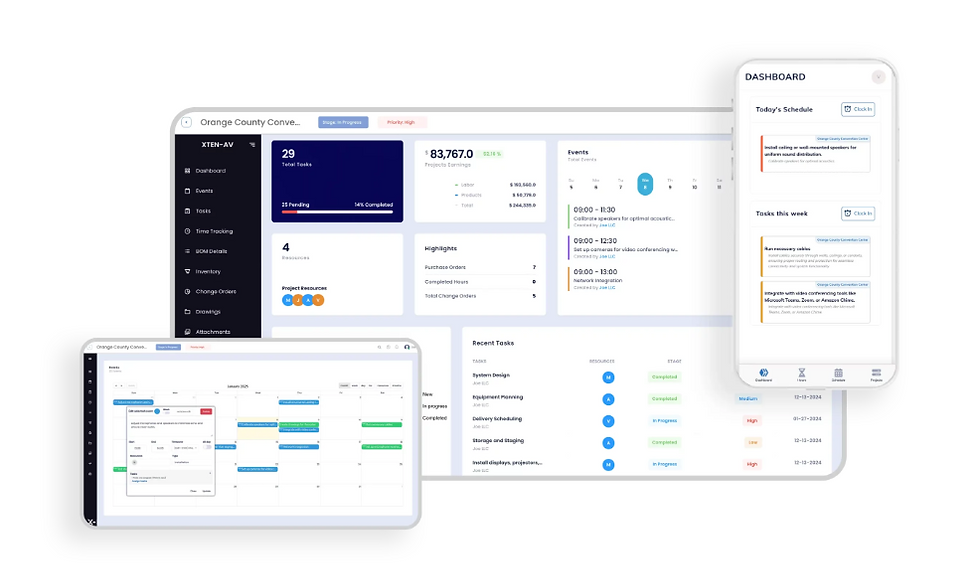


Comments